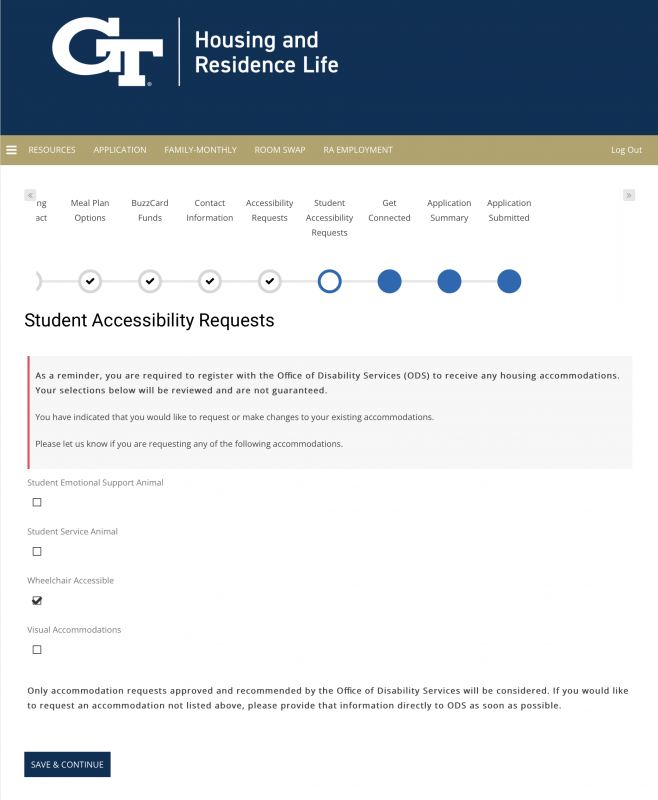
Action Items
In this step you should check the box for any of types of accommodation listed that you are requesting:
- emotional support animal
- service animal
- wheelchair accessible room
- visual accommodations
It is helpful for us to know if you're requesting these items, as they affect our planning. If you're requesting anything outside of the items listed, start with the Office of Disability Services (ODS) and they will connect with Housing if necessary. After selecting any accommodations that apply, click the navy "save and continue" button at the bottom.
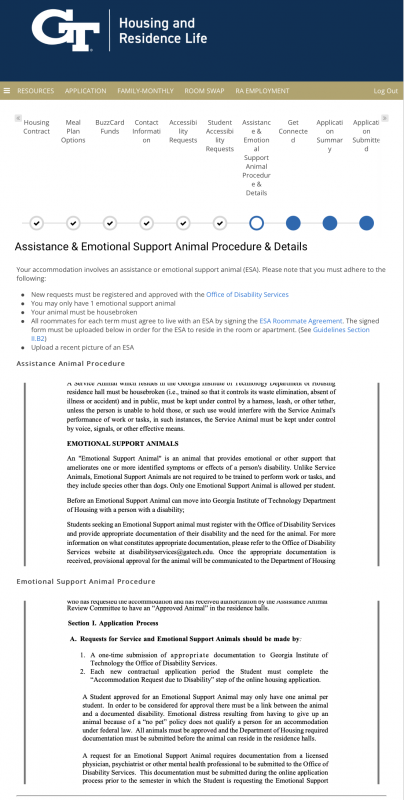
Additional Action Items - Emotional Support Animal (ESA)
Those requesting an emotional support animal should note the additional steps needed for their request to be met, including providing details about the animal, uploading the ESA Roommate Agreement, and getting approval from ODS.
